Sales monitoring website Case Study
Project Overview
The product:
The sales monitoring app lets users to make sales,track sales trend in other to make forecast.The
user groups:SMEs,Business owners and Professionals.
Project Duration:
November 1 - December 3 2022.
The Problem:
I created a new web to help user find products
and track sales trend for business optimization. I need to
find out if the main user experience;finding products and tracking sales trend
is easy for users to complete.I also like to understand the specific challenges
that the users might face in the searching,ordering and checkout orocesses.
The goal:
Determine if users can complete core tasks within the prototype of the sales
monitoring website and if the sales monitoring app is difficult to use
UX designer,UX researcher
My role:
Responsibilities:
User research,Wireframing,Prototyping,Usability Study and Planning
Understanding the user
User research:Summary
The research i conducted was an Unmoderated Usability
stydy and direct interview user research was based on the personas i created
.Initially assumed the number of screens needed for the completion of the process
of ordering a product,but upon doing the research more screens were needed to
complete the task of ordering a product.
User research:pain points
Pain point 2
Pain point 1
Users got confused on how to proceed to the product page
Users could not use more product details like price
and quantity
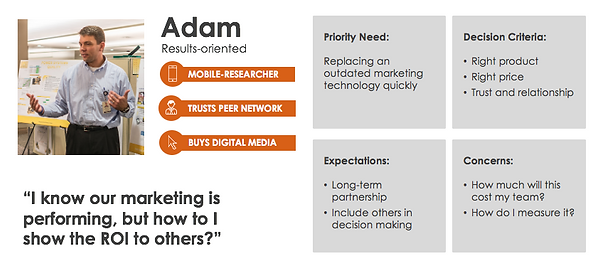
User Persona
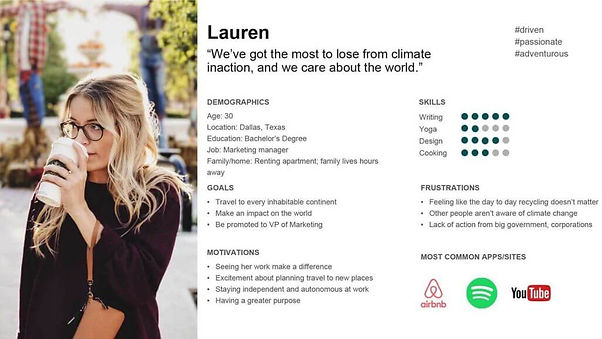
Starting the design
Digital wireframes

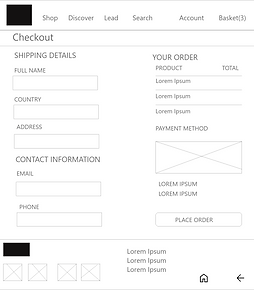
Usability study:findings
Research Questions:
1.How long does it take a user to find a product and analyze data in the webiste
2.What can we learn from the userflow ot the steps that usertake to complete
a task?
3.Are there parts of the userflow where users get stuck?
4.Are there more features that users would like to see included in the website?
Participants
2 males,2 females and 1 non-binary between the ages of 20 and 65.One participant
is a with visual impairment.The study is accessible for use with a screen reader
Methodology
Each session will last 20 to 35 minutes,based on a list of prompts,with a SUS following the study
Location:Nigeria,remote(each participant will complete the study in their own homa)
Unmoderated usability study.
Users are asked to perform tasks in a low fidelity prototype.
Refining the design
Mockups
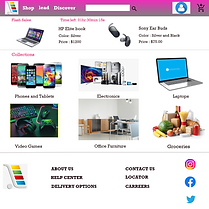
Accessibilty considerations
I ran my color through the color interface tool in Googles material design
resources and made sure my colors were AAA accessible.

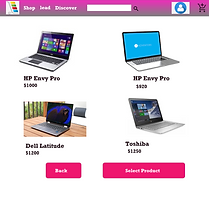
I made sure that my text,buttons and icons were of appropriate sizes
to be easily legible no matter what screen size a user was viewing and using
the site.
I explored annotating my prototypes for web accessibility,based on WCAG guides
These annotations will show the engineer the linear focus order or traversal order
that assistive technology,like screen reader will move through the page.
Going forward
Takeaways
The feedback i have recieved from my high fidelity prototype has been
positive.My second usability study shows that the design is usable and meets the
user needs.
Next steps
This design could be a huge undertaking to develop all the screens i would like to include
for destop and mobile,so my next step would include a user flow for another list item such as
KPIs to monitor sales.
I learned tha only extensive user reseach,but also strict attention
to design guidelines for different sized screens,play a crucial role in the UX process.
For this,i would likely need to conduct more user reseach into the complexities of securty,to
gather the insights i need to make users feel comfortable giving out personal information.
Let's connect!
Thank you for reviewing my work!
If you'd like more information just say Hi,my email is
rotimiugbana71@gmail.com,and WhatsApp number +234-80-6154-0049,
Website:rotimiugbana.com